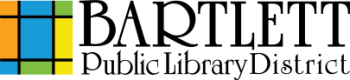Cost: All prints are $0.20 per page. Please note that each printed side is considered a page - each sheet of a double-sided print counts as two pages.
Accepted forms of payment include coins and bills.
- Locate a public copier.
- Place your document:
- Letter, legal, or ledger paper sizes: Place your page(s) in the feeder on top of the machine, face up. A blue light will appear on the feeder when the page(s) is/are correctly detected. Adjust the feeder guides as needed to fit your paper size.
- Nonstandard items or sizes: If copying something like a page in a book/magazine, a flat object, or a document such as a driver's license, lift the upper portion of the print station and place the item face-down in the upper-left corner of the glass.
- Press Cash Copies on the print release tower.
- Insert an appropriate amount of money.
- Adjust number of copies, color, etc.
- If copying a nonstandard item, manually change thePaper/Zoom settings from Auto Select to the closest available size. The copying process will not proceed without this manual adjustment.
- Click the Start button.
- Allow the copier to process all documents before removing them.
- Press Log Out on the print release tower. Any change due will be returned to you.