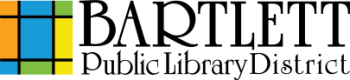Cost: $1.00 for the first page, $0.50 for additional pages (US & Canada), $2.00 for the first page, $1.50 for additional pages (international).
Accepted forms of payment include credit & debit cards.
- Locate the EZScan station on the first floor near Casual Computing.
- Touch the screen to start.
- Select the scanner to use:
- The flatbed scanner is appropriate for single-page documents.
- The feed scanner is appropriate for multi-page documents
- Touch "Scan-to-Fax."
- Accept the copyright notice.
- Select fax options:
- Destination: Costs are as described above.
- Cover Page: If a cover page is desired but is not part of the items to be scanned, one can be created. The cover page increases the page count of the fax if enabled.
- Confirmation: Sends an email to confirm receipt or failure of the fax. This confirmation should be sent to the sender of the fax, not the recipient. The mailbox used to send the confirmation email does not accept replies, thus the Library has no way to identify the original sender. The Library therefore cannot forward responses to any confirmation emails to the original sender.
- Place documents on the chosen scanner:
- If using the feed scanner, letter or legal size documents should be placed face-down, with the top facing away from the wall.
- If using the flatbed scanner, place document face-down in the lower-left corner
- Scan document(s):
- If using the feed scanner, it is possible to scan either single-sided or double-sided documents
- The ScanEZ station will allow:
- Scanning additional documents using the same scanner if needed.
- Making adjustments to already scanned pages, such as the removal of blank pages or page rotation.
- Touch "Next."
- If a cover page was selected, enter that information and touch "Next."
- Enter the destination fax number and touch "Pay Now."
- Follow the instructions on the card reader to pay.
- Once payment clears, the fax will be sent.