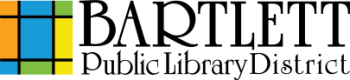Print Release Towers
Release (Print) a Print Job
- After the document has been sent to the printer, locate a print release tower and scan your card or touch ”Card Number/Webprint User” and type in the card/guest pass number.
- If printing from an express computer station, the print job will be found by typing the name “internet.”
- Review the cost and put in an appropriate amount of money.
- Unless you need to print items individually, touch ”Print All.”
- The item(s) will print, and the tower will return any change due.
How to Pay for a Print Job
- There are two ways to do this: cash or a charge to your library account.
- You can release your print job(s) at a print release tower and pay with cash. The tower takes nickels, dimes, quarters, and $1 or $5 bills - no pennies. The Circulation Desk can make change for larger bills.
- If you do not have cash on you, you may be able to pay via credit card at the Circulation Desk. Please note that the value of your print job(s) must exceed $5 - the Bartlett Library will not take a credit/debit payment for less than $5. Staff will then release your print job for you.
- If you do not have any means of paying for your print job, the library may opt to charge your library account on good faith, which you can pay the next time you come in. Staff will then release your print job for you.
Do the Print Release Towers take debit or credit cards?
No.
Can I use my own paper?
No, you cannot use your own paper in the Library's copiers. The Bartlett Library leases these copiers and all paper trays are set to specific paper sizes and thicknesses for the paper that is provided. Using your own paper could result in a paper jam which could harm the copier or cause other copy/print issues.
What is the user name when printing?
If you have used your library card or a staff-issued guest pass, you can scan the barcode at the print release tower or touch ”Card Number/Webprint User” and type it into the touch screen on the tower to gain access to your print job(s). If you have used the WiFi/Remote Printing feature on our website, this will be the user name you specified while uploading your document(s). This is case-sensitive.