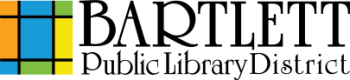How To:
Sign Up for a Computer
Casual Computing & Youth Services
- Pick any computer you desire.
- In the first text box type in your library card number.
- In the second box type your password. Unless you changed it, your password is a default we set for you. It’s a 4-digit PIN, based on your birthday. It’s the two numbers of your birth month, and the LAST two digits of your birth year. So if you were born in April of 1998, your password would be 0498.
- Click Agree on our User Agreement.
15-Minute Express Computer
- Pick one of the 15-Minute Express computers. If there is a message describing the 15-minutes computer, click OK.
- In the first text box type internet.
- In the second text box type internet.
- Click Agree on our User Agreement.
Library Lab Laptops
- Visit the Checkout Desk to check out a laptop. To check out, you will need:
- A valid (unexpired) Bartlett Public Library card.
- To be at least 13 years of age.
- Less than $15 in total fees & fines on your account.
- To read & understand the Laptop Use Policy.
- A signed Laptop Use Agreement.
- Once you have checked out the laptop, sign in works the same as the Casual Computing & Youth Services PCs.
- Click Agree on our User Agreement.
If all machines in your desired section are in use
- Approach the PC reservation station located near Casual Computing.
- Scan library card bar code.
- Type in your password. Unless you changed it, your password is a default we set for you. It’s a 4-digit PIN, based on your birthday. It’s the two numbers of your birth month, and the LAST two digits of your birth year. So if you were born in April of 1998, your password would be 0498.
- Select Next Available.
- Select OK.
- Select the desired section.
- Select OK. Your computer reservation will be displayed as LAB-XX, CC-XX, or YouthXX, where XX is the number of the station that will be assigned to you.
Note:
- The reservation system can be used in this way to reserve a laptop. However, the reservation will be canceled if you do not meet the requirements listed to check out a laptop.