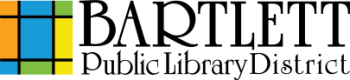How To:
Inserting a Picture into a Document
Picture Saved on the Computer or Flash Drive
- In Word, click on the Insert tab.
- Click on Pictures.
- Locate the picture on the computer or flash drive and select.
- Click on Insert.
Picture from the Internet
- Locate image you would like to insert on Google or any browser of your choice.
- Right click image you want to insert, select Copy.
- Open your Word document.
- Right click where you would like your image to be applied, select Paste.