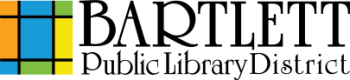How To: Moving an Image in Word
- Resize the image to the proper size.
- Click on the image to select.
- Right click, hover the mouse cursor over Wrap Text.
- Change how the text in the document "wraps" around the image by choosing one of the following:
- In Line with Text (default)
- Square
- Tight (most popular)
- Through (most popular)
- Top and Bottom
- Behind Text
- In Front of Text
- Now move the image within the document. The text should now adjust automatically.