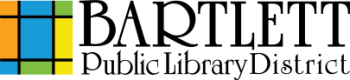How To: Wifi Information
Page Layout - How to Change
Microsoft Word: Adjusting Page Margins
- In Microsoft Word, click on the Layout tab at the top of the screen.
- Click on the Margins icon on the toolbar, and select one of the options presented (most commonly Normal, Narrow, or Moderate. Alternatively, you may click Custom Margins at the bottom to manually enter the margins you would like.
Microsoft Word: Adjusting Columns
- In Microsoft Word, click on the Layout tab at the top of the screen.
- Click on the Columns icon on the toolbar, and select one of the options presented.
Microsoft Word: Changing Page Orientation
- 1In Microsoft Word, click on the Layout tab at the top of the screen.
- 2Click on the Orientation icon on the toolbar, and select either Portrait or Landscape.