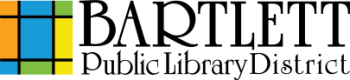How To: Converting a Microsoft Office Document to PDF
- Open your Microsoft Office document.
- Click File, then Save As.
- Click the dropdown next to the “Save as Type” section and choose PDF.
- Choose a save location, name your document in the file name field, then click Save.