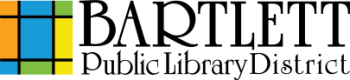Cost: Color/black and white prints are $0.20 per page. Double-sided prints are considered 2 pages.
Accepted forms of payment include coins and bills.
These instructions are for a brochure or booklet created in Landscape Orientation which is the most popular.
- Click on File.
- Click on Print.
- Under "Settings", click on Tiled.
- Click on One Page per Sheet.
- Click on Print One Sided.
- For a 2-sided brochure in the landscape orientation, click on Print on Both Sides - Flip pages on short edge.
- On the print screen, if needed, change the number of copies needed, then click Print.