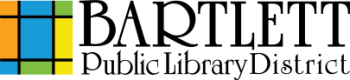How To: Printing from PowerPoint
- Click on File.
- Click on Print.
- Under Settings, choose how many slide per page, single or double sided.
- Click on Full Page Slides to choose one of the following:
- Full Page Slides (default)
- Notes Pages
- Outline
- 1 Slide
- 2 Slides
- 3 Slides
- 4 Slides Horizontal
- 6 Slides Horizontal
- 9 Slides Horizontal
- 4 Slides Vertical
- 6 Slides Vertical
- 9 Slides Vertical
- Click on Print One Sided to choose one of the following:
- Print One Sided (default)
- Print on Both Sides - Flip pages on long end
- Print on Both Sides - Flip pages on short end
- Click on Grayscale to choose one of the following:
- Color
- Grayscale (default)
- Pure Black and White
- Click on Print.